Profile Interrupt Handler Execution Time on STM32 with DWT Cycle Counters
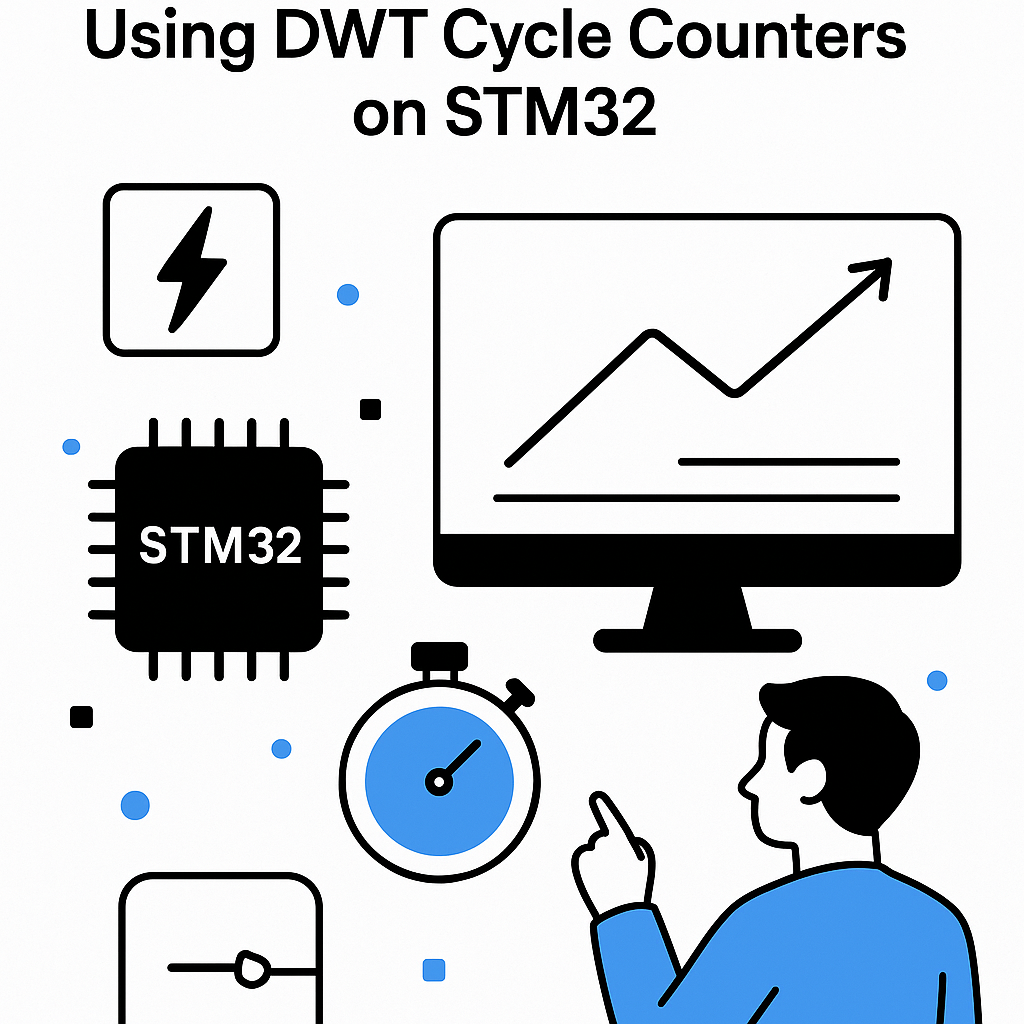
Introduction
Profiling the execution time of interrupt handlers is crucial for optimizing performance in embedded systems. This tutorial will guide you through the process of using DWT (Data Watchpoint and Trace) cycle counters on STM32 microcontrollers to measure the execution time of your interrupt handlers. By the end of this tutorial, you will have a clear understanding of how to set up and utilize the DWT cycle counters for profiling.
Prerequisites
- Basic knowledge of C programming.
- Familiarity with STM32 microcontrollers.
- STM32 development environment set up (e.g., STM32CubeIDE).
- Access to an STM32 microcontroller with DWT capabilities.
Parts/Tools
- STM32 development board (e.g., STM32F4, STM32F7).
- STM32CubeIDE or equivalent development environment.
- ST-Link programmer/debugger.
Steps
-
Enable the DWT Cycle Counter
- Include the necessary header files in your project:
- Enable the DWT cycle counter:
- Call the
enableDWT()function in your main function:
#include "stm32f4xx.h"#define DWT_CTRL *(volatile uint32_t*)0xE0001000 #define DWT_CYCCNT *(volatile uint32_t*)0xE0001004 #define DWT_CTRL_CYCCNTENA (1 << 0) void enableDWT() { DWT_CTRL |= DWT_CTRL_CYCCNTENA; }int main(void) { enableDWT(); // Rest of your code } -
Create an Interrupt Handler
- Define an interrupt service routine (ISR):
- Ensure the interrupt is properly configured in your STM32CubeMX project or manually in the code.
void EXTI0_IRQHandler(void) { // Your interrupt handling code } -
Measure Execution Time
- Before and after your interrupt code, read the cycle counter:
- To print the execution time, use a UART or a debugger.
void EXTI0_IRQHandler(void) { uint32_t start = DWT_CYCCNT; // Read start time // Your interrupt handling code uint32_t end = DWT_CYCCNT; // Read end time uint32_t cycles = end - start; // Calculate cycles // Store or print the value of cycles } -
Test and Validate
- Upload the code to your STM32 microcontroller.
- Trigger the interrupt and observe the output.
- Validate the recorded execution times against expected performance.
Troubleshooting
- Issue: DWT cycle counter not incrementing.
Solution: Ensure that the DWT is enabled by checking theDWT_CTRLregister. Confirm that the microcontroller supports DWT. - Issue: Incorrect cycle count values.
Solution: Check for any potential interrupts that can preempt your handler. Consider disabling interrupts during measurement. - Issue: Difficulty reading output.
Solution: Ensure that UART or debug output is correctly configured and initialized.
Conclusion
Using the DWT cycle counters on STM32 microcontrollers allows for accurate profiling of interrupt handler execution times. With the steps outlined in this tutorial, you can effectively measure the performance of your interrupt-driven applications. Regular profiling can lead to optimizations that enhance the overall responsiveness and efficiency of your embedded systems.