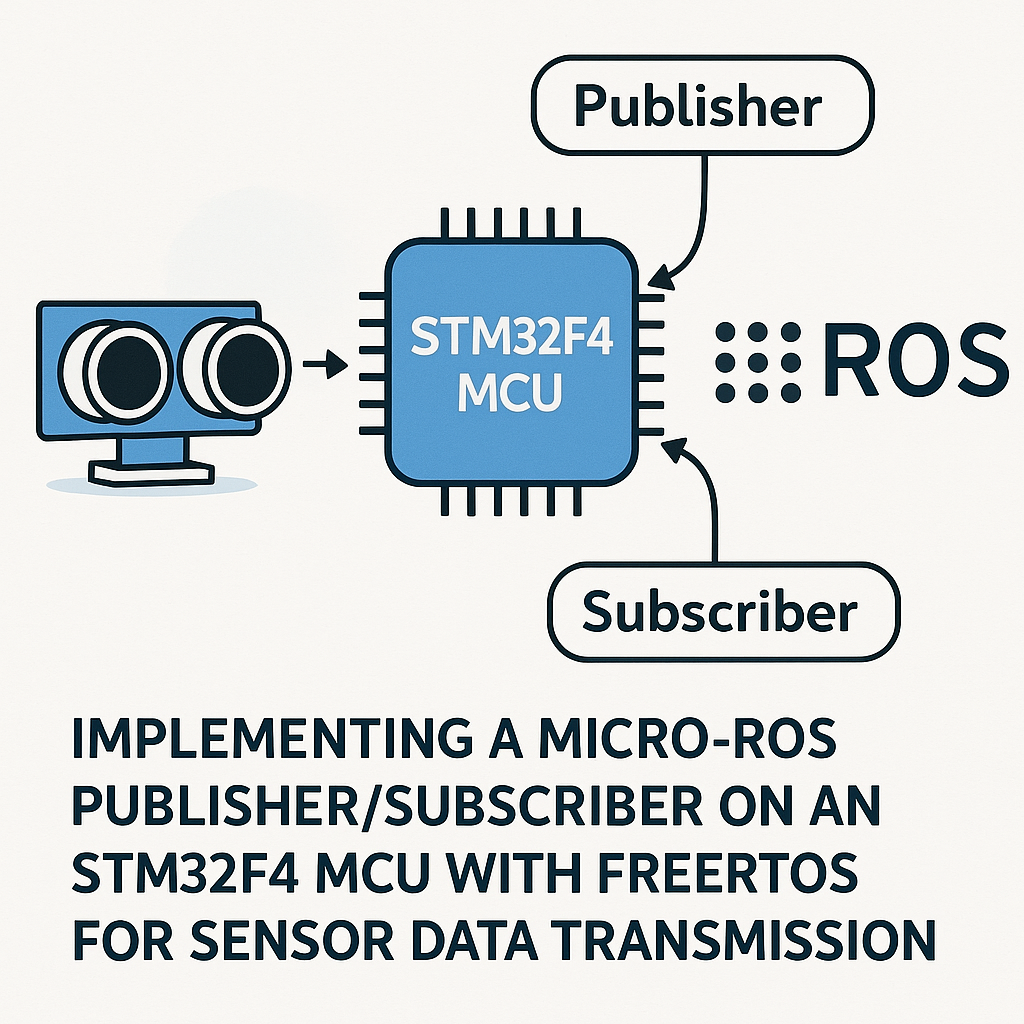Introduction
In this tutorial, we will implement a micro-ROS publisher/subscriber system on an STM32F4 microcontroller using FreeRTOS. This setup will enable efficient transmission of sensor data between different nodes in a robotics application. We’ll cover the prerequisites, necessary parts, tools, and provide step-by-step instructions to get your micro-ROS system up and running.
Prerequisites
- Basic knowledge of embedded systems and microcontrollers.
- Familiarity with FreeRTOS and ROS2 concepts.
- STM32F4 development board (e.g., STM32F4Discovery).
- Micro-ROS setup on your development machine.
- STM32CubeIDE or any compatible IDE installed.
Parts/Tools
- STM32F4 microcontroller board
- USB to UART converter
- Temperature or other sensor (e.g., DHT11, BMP280)
- Micro-ROS client library
- FreeRTOS
- STM32CubeMX for configuration
Steps
-
Set up your development environment:
- Install STM32CubeIDE and STM32CubeMX.
- Download and install the micro-ROS client library.
- Ensure you have the necessary toolchain for your STM32F4 board.
-
Configure the STM32F4 with STM32CubeMX:
- Open STM32CubeMX and create a new project for your STM32F4 board.
- Enable the FreeRTOS middleware:
- Configure the necessary peripherals (e.g., UART for communication).
- Generate the project files and open it in STM32CubeIDE.
Middleware > FreeRTOS -
Implement FreeRTOS tasks:
- Create a new task for the micro-ROS publisher:
- Create another task for the micro-ROS subscriber:
void publisher_task(void *argument) { // Publisher setup code while (1) { // Publish sensor data vTaskDelay(pdMS_TO_TICKS(1000)); } }void subscriber_task(void *argument) { // Subscriber setup code while (1) { // Handle received messages vTaskDelay(pdMS_TO_TICKS(1000)); } } -
Initialize the micro-ROS client:
- In your main function, initialize the micro-ROS client:
- Create publisher and subscriber with appropriate topic names:
micro_ros_init();micro_ros_create_publisher(...); micro_ros_create_subscriber(...); -
Publish and subscribe to sensor data:
- In the publisher task, read sensor data and publish it:
- In the subscriber task, process the incoming data:
sensor_data_t data; data.value = read_sensor(); micro_ros_publish(&data);sensor_data_t received_data; micro_ros_subscribe(&received_data); process_received_data(received_data); -
Build and flash the firmware:
- Build the project in STM32CubeIDE.
- Connect your STM32F4 board via USB and flash the firmware.
- Open a terminal to view the output and ensure data transmission works.
Troubleshooting
- Connection issues: Ensure that the UART settings in your code match those of your terminal. Check wiring and connections.
- Data not received: Verify the topic names and ensure both publisher and subscriber are set up correctly.
- FreeRTOS task not running: Check the task priorities and ensure that the scheduler is running properly.
- Micro-ROS initialization failure: Recheck the micro-ROS setup and ensure all required libraries are included in the project.
Conclusion
In this tutorial, we successfully implemented a micro-ROS publisher/subscriber system on an STM32F4 microcontroller using FreeRTOS. By following the steps outlined, you can transmit sensor data effectively in a robotics application. With this foundation, you can expand your capabilities by integrating additional sensors or developing more complex communication patterns.