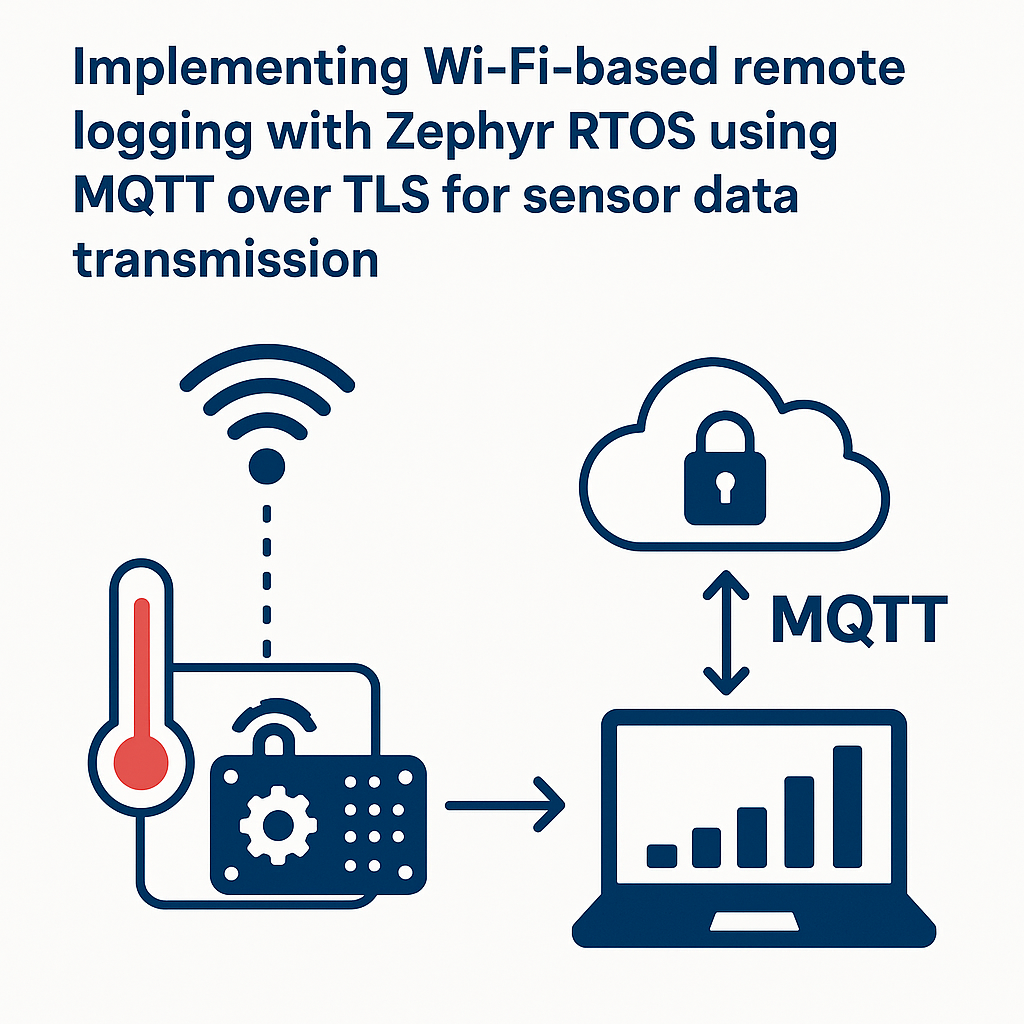Introduction
Implementing Wi-Fi-based remote logging with Zephyr RTOS using MQTT over TLS is a powerful way to transmit sensor data securely. This tutorial will guide you through the steps to set up your environment, configure MQTT over TLS, and send sensor data remotely.
Prerequisites
- Basic knowledge of embedded programming and C language
- Familiarity with Zephyr RTOS
- MQTT protocol understanding
- A compatible Wi-Fi module (e.g., ESP32)
- MQTT broker (e.g., Eclipse Mosquitto) configured for TLS
- Development environment set up with Zephyr SDK
Parts/Tools
- Development board (e.g., ESP32)
- Computer with Zephyr SDK installed
- MQTT broker with TLS capability
- Wi-Fi access point
- Sensor (e.g., temperature sensor)
Steps
-
Set Up the Development Environment
- Install Zephyr SDK from the official Zephyr website.
- Clone the Zephyr repository:
- Set up your environment variables:
git clone https://github.com/zephyrproject-rtos/zephyr.gitexport ZEPHYR_BASE=/path/to/zephyr -
Create a New Zephyr Application
- Navigate to your Zephyr workspace:
- Create a new directory for your application:
- Copy an existing sample as a starting point:
cd ~/zephyrproject/zephyr/samplesmkdir mqtt_tls_loggingcp -r mqtt_publisher mqtt_tls_logging/ -
Configure MQTT over TLS
- Edit the
prj.conffile to add necessary configurations: - Include certificate files for TLS in your project.
CONFIG_MQTT_LIB=y CONFIG_MQTT_LIB_TLS=y CONFIG_NETWORKING=y CONFIG_WIFI=y - Edit the
-
Implement Sensor Data Reading
- Include necessary headers in your source file:
- Initialize your sensor (example for a temperature sensor):
#include #includestruct device *sensor_dev = device_get_binding("TEMP_SENSOR"); if (!sensor_dev) { printk("Sensor not foundn"); } -
Setup MQTT Client
- Initialize the MQTT client:
- Set client configurations including broker address and port:
struct mqtt_client client; mqtt_client_init(&client);client.broker = "mqtt.example.com"; client.port = 8883; -
Implement Data Transmission
- Create a function to publish sensor data:
- Call this function after reading the sensor data:
void publish_sensor_data(float temperature) { // Prepare payload char payload[50]; snprintf(payload, sizeof(payload), "{"temperature": %.2f}", temperature); mqtt_publish(&client, "sensor/data", payload, strlen(payload), MQTT_QOS_1); }float temperature; sensor_sample_fetch(sensor_dev); sensor_channel_get(sensor_dev, SENSOR_CHAN_TEMP, &temperature); publish_sensor_data(temperature);
Troubleshooting
- MQTT Connection Issues: Ensure your broker is running and accessible. Check firewall settings.
- TLS Handshake Failures: Verify that the certificates are correctly installed and configured.
- Sensor Not Found: Check the device binding string and ensure the sensor is connected properly.
Conclusion
In this tutorial, you learned how to implement Wi-Fi-based remote logging using Zephyr RTOS and MQTT over TLS. By following these steps, you can securely transmit sensor data to a remote MQTT broker. Experiment with different sensors and data formats to expand your application’s capabilities.