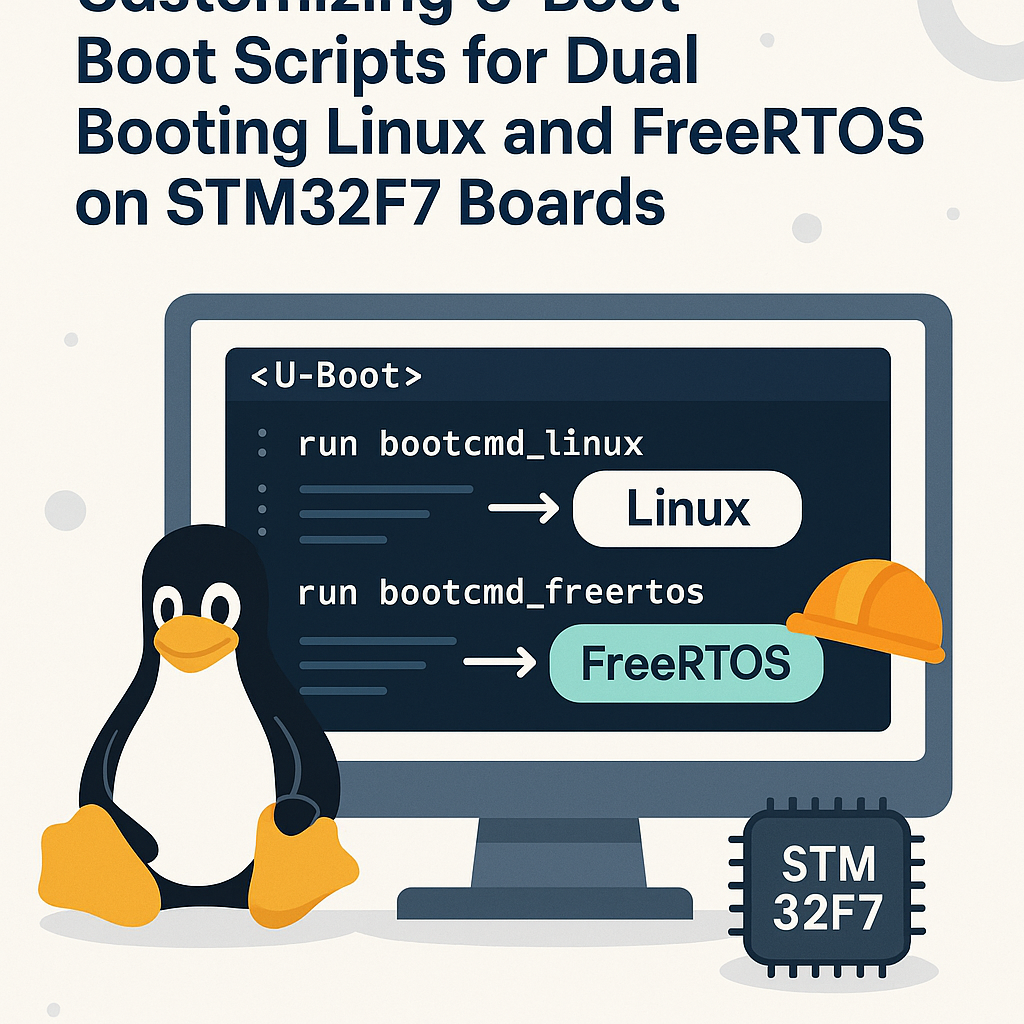Introduction
Customizing U-Boot boot scripts is essential for setting up a dual-boot environment on STM32F7 boards running both Linux and FreeRTOS. This tutorial will guide you through the steps necessary to configure your U-Boot environment to allow seamless switching between these two operating systems.
Prerequisites
- Basic knowledge of Linux command line
- Access to an STM32F7 development board
- U-Boot installed on the board
- Toolchain for building U-Boot and your applications
- Serial terminal software (e.g., PuTTY, minicom)
Parts/Tools
- STM32F7 development board
- USB to serial adapter (if needed)
- PC with Linux installed
- U-Boot source code
- FreeRTOS and Linux images
Steps
-
Set Up the U-Boot Environment
- Connect your STM32F7 board to your PC using the USB to serial adapter.
- Open your serial terminal software and connect to the appropriate COM port.
- Power on the board and interrupt the boot process by pressing any key.
- View the existing U-Boot environment variables by typing:
printenv -
Define Boot Commands
- Create boot commands for both Linux and FreeRTOS. For example:
setenv boot_linux 'fatload usb 0:1 ${loadaddr} zImage; bootm ${loadaddr}'setenv boot_freertos 'fatload usb 0:1 ${loadaddr} freertos.bin; go ${loadaddr}' - Update the U-Boot environment with these commands:
-
Customize Boot Script
- Create a boot script that allows selection between Linux and FreeRTOS:
setenv bootcmd 'echo Select OS:; echo 1: Linux; echo 2: FreeRTOS; setenv sel; setenv sel; if test $sel = 1; then run boot_linux; else run boot_freertos; fi' - Save the new boot command:
-
Compile and Load U-Boot
- Compile your U-Boot with the following commands:
cd /path/to/u-boot make stm32f7_defconfig make - Flash the compiled U-Boot to your board:
-
Testing the Configuration
- Reboot the STM32F7 board and interrupt the boot process again.
- Run the configured boot command:
run bootcmd - Choose between Linux and FreeRTOS based on the prompt.
saveenvsaveenvsudo dd if=u-boot.bin of=/dev/your_device bs=512 seek=1Troubleshooting
- If the board does not boot into the selected OS, check the following:
- Ensure the correct images are loaded into the appropriate partitions.
- Verify that the U-Boot environment variables are saved correctly.
- Check the serial output for error messages during the boot process.
- If U-Boot fails to load, you may need to reflash the U-Boot binary.
Conclusion
By following the steps outlined in this tutorial, you have successfully customized U-Boot boot scripts for dual booting Linux and FreeRTOS on STM32F7 boards. This configuration allows for flexible and efficient use of both operating systems, enabling you to take full advantage of their unique features.