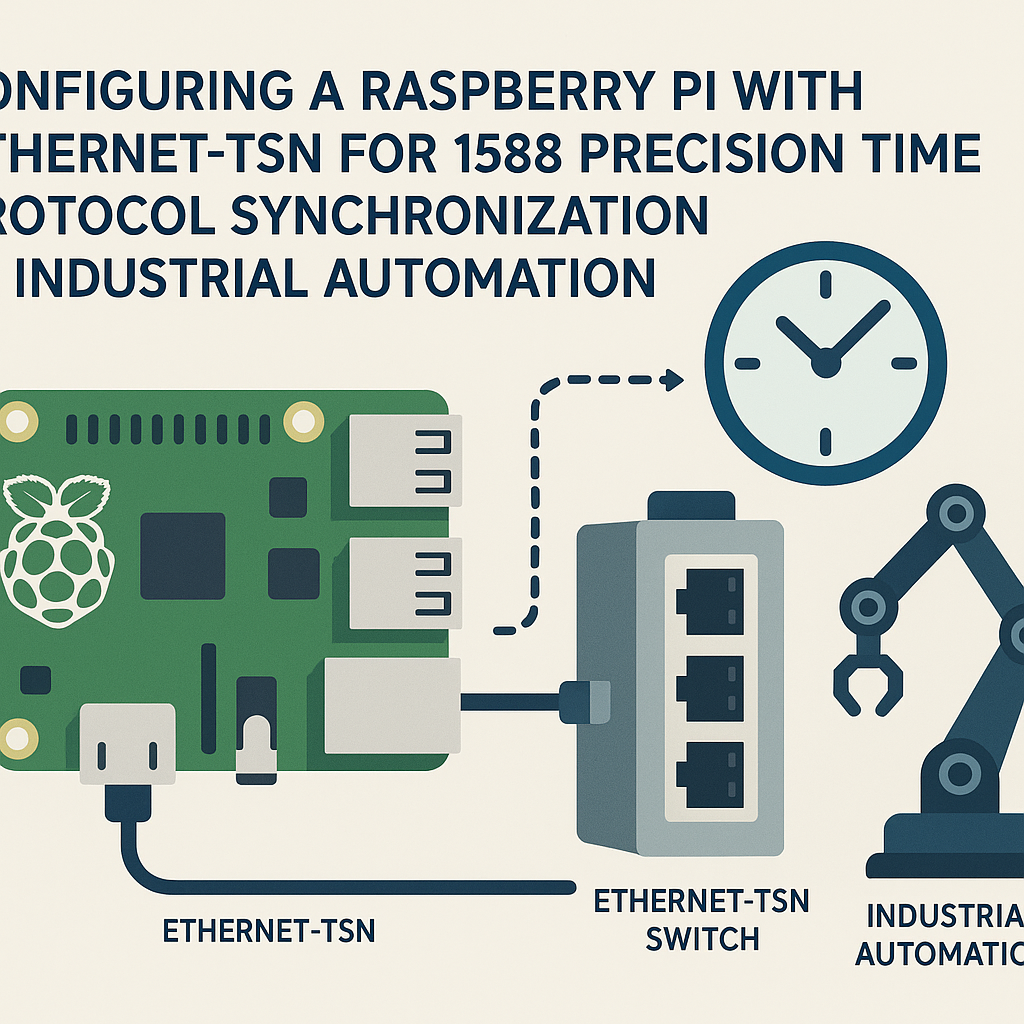Introduction
The Raspberry Pi is a versatile microcomputer that can be configured for a variety of applications, including industrial automation. By utilizing Ethernet-TSN (Time-Sensitive Networking) and the 1588 Precision Time Protocol (PTP), you can achieve precise time synchronization among devices in an industrial setting. This tutorial will guide you through the steps required to configure your Raspberry Pi for this purpose.
Prerequisites
- Raspberry Pi (Model 3 or later recommended)
- Raspberry Pi OS installed (preferably Lite version)
- Ethernet cable
- Access to a terminal (SSH or direct connection)
- Basic knowledge of Linux commands
Parts/Tools
- Raspberry Pi
- MicroSD Card (8GB or larger)
- Power Supply for Raspberry Pi
- Ethernet Cable
- Computer for SSH access
Steps
Step 1: Set Up Raspberry Pi
- Power on your Raspberry Pi.
- Connect it to your network using an Ethernet cable.
- Open a terminal on your computer and use SSH to connect:
- Enter the password (default is “raspberry”).
ssh pi@Step 2: Update the System
- Run the following commands to update your Raspberry Pi:
sudo apt-get update
sudo apt-get upgradeStep 3: Install Required Packages
- Install the necessary packages for PTP:
sudo apt-get install ptpd linuxptpStep 4: Configure PTP
- Open the PTP configuration file:
- Modify the configuration to suit your network. For example:
- Save and exit (Ctrl + X, then Y, then Enter).
sudo nano /etc/linuxptp/ptp4l.conf[global]
domainNumber: 0
priority1: 128
clockClass: 248
clockAccuracy: 0xFE
offsetScaledLogVariance: 0xFFFF
Step 5: Start the PTP Daemon
- Enable and start the PTP service:
sudo systemctl enable ptpd
sudo systemctl start ptpdStep 6: Verify PTP Synchronization
- Check the status of the PTP daemon:
- Monitor the synchronization status:
sudo systemctl status ptpdsudo pm2 start pm2-ptpTroubleshooting
- Cannot connect via SSH: Ensure that the Raspberry Pi is powered on and connected to the network. Check the IP address.
- PTP daemon not starting: Check the configuration file for errors. Use
journalctl -xeto view logs. - No synchronization: Ensure that all devices on the network support PTP and are configured correctly.
Conclusion
Configuring a Raspberry Pi for Ethernet-TSN using the 1588 Precision Time Protocol can significantly enhance time synchronization in industrial automation systems. By following the steps outlined in this tutorial, you can successfully set up and verify your configuration to ensure precise timekeeping across your network. Experiment with additional configurations to optimize performance based on your specific application requirements.