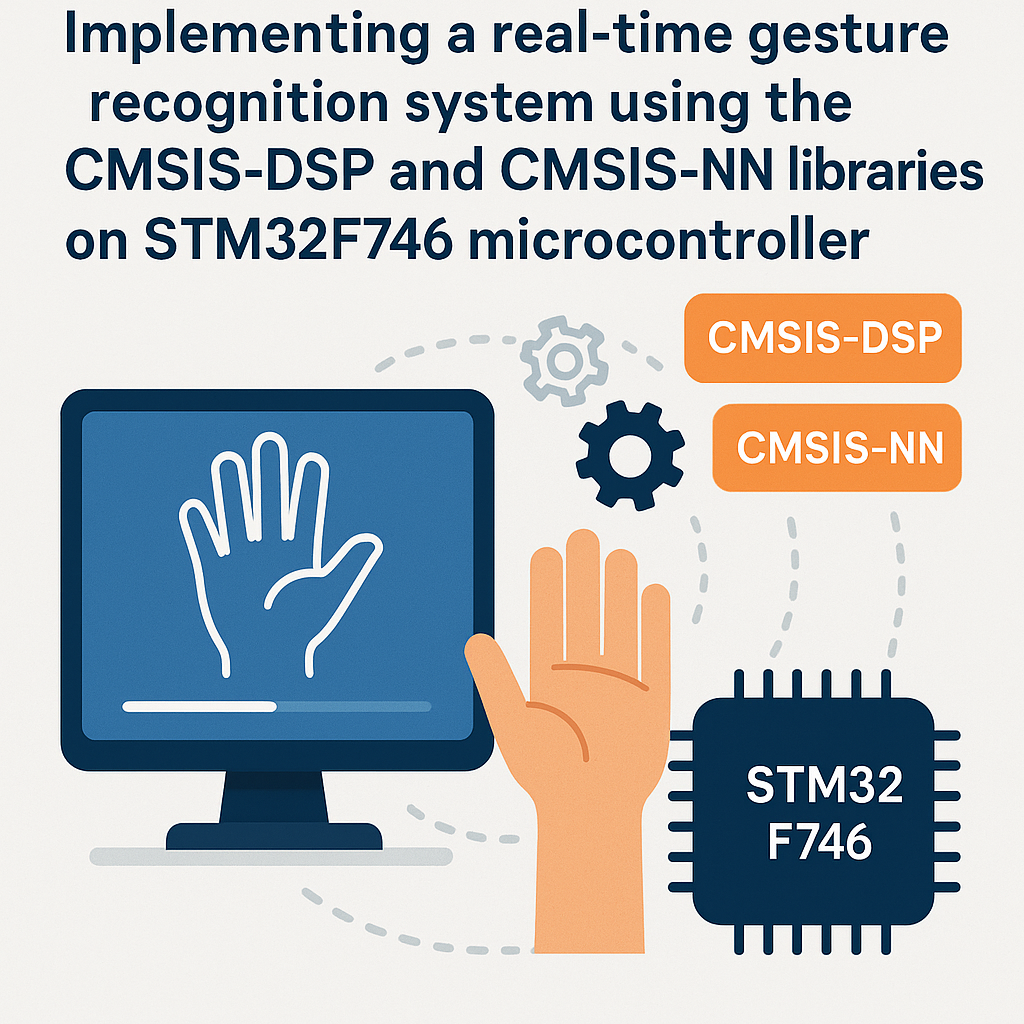Introduction
Implementing a real-time gesture recognition system on the STM32F746 microcontroller can enhance user interaction in various applications, from gaming to smart home devices. This tutorial will guide you through the setup and implementation of gesture recognition using the CMSIS-DSP and CMSIS-NN libraries, which provide efficient algorithms for digital signal processing and neural networks.
Prerequisites
- Basic knowledge of embedded systems and C programming.
- STM32F746 microcontroller board.
- STM32CubeIDE or Keil MDK installed on your computer.
- CMSIS-DSP and CMSIS-NN libraries.
- Gesture dataset for training (optional for real-time system testing).
- USB-to-Serial converter (for debugging purposes).
Parts/Tools
- STM32F746 microcontroller board
- JTAG/SWD programmer (e.g., ST-Link)
- Development environment (STM32CubeIDE or Keil MDK)
- Gesture sensor (e.g., accelerometer or gyroscope)
- Computer for coding and debugging
Steps
- Set Up the Development Environment
- Download and install STM32CubeIDE from the STMicroelectronics website.
- Open STM32CubeIDE and create a new STM32 project for the STM32F746.
- Configure the Microcontroller
- Open the .ioc file to access the configuration settings.
- Set up the GPIO pins for the gesture sensor:
// Example GPIO configuration GPIO_InitTypeDef GPIO_InitStruct = {0}; __HAL_RCC_GPIOA_CLK_ENABLE(); GPIO_InitStruct.Pin = GPIO_PIN_0; // Adjust as per your setup GPIO_InitStruct.Mode = GPIO_MODE_INPUT; GPIO_InitStruct.Pull = GPIO_NOPULL; HAL_GPIO_Init(GPIOA, &GPIO_InitStruct); - Enable the necessary peripherals (e.g., ADC, UART) in the configuration.
- Include CMSIS-DSP and CMSIS-NN Libraries
- Download the CMSIS-DSP and CMSIS-NN libraries from the Arm CMSIS GitHub repository.
- Include the libraries in your project:
#include "arm_math.h" // For DSP functions #include "arm_nnfunctions.h" // For NN functions
- Implement Gesture Recognition Algorithm
- Collect and preprocess gesture data from the sensor.
- Apply FFT using CMSIS-DSP to extract frequency features:
arm_fft_instance_f32 fft_instance; arm_cfft_init_f32(&fft_instance, FFT_SIZE); arm_cfft_f32(&fft_instance, input_data, 0, 1); - Use CMSIS-NN to classify gestures based on extracted features:
arm_fully_connected_layer(&input_data, &weights, &bias, &output);
- Test and Debug the System
- Upload the code to the STM32F746 using the JTAG/SWD programmer.
- Monitor output via the USB-to-Serial converter to verify gesture recognition.
Troubleshooting
- Issue: No Output from Gesture Recognition
Check the following:
- Verify sensor connections and configuration.
- Ensure the gesture dataset is properly formatted.
- Examine UART settings and ensure the baud rate matches.
- Issue: Incorrect Gesture Recognition
Possible solutions include:
- Adjust the preprocessing steps for the input data.
- Fine-tune the neural network parameters.
- Ensure the training data set is comprehensive and varied.
Conclusion
In this tutorial, you learned how to implement a real-time gesture recognition system using the CMSIS-DSP and CMSIS-NN libraries on the STM32F746 microcontroller. With this system, you can enhance user interaction in various applications. Continue experimenting with different gestures and optimizing your model for better performance.