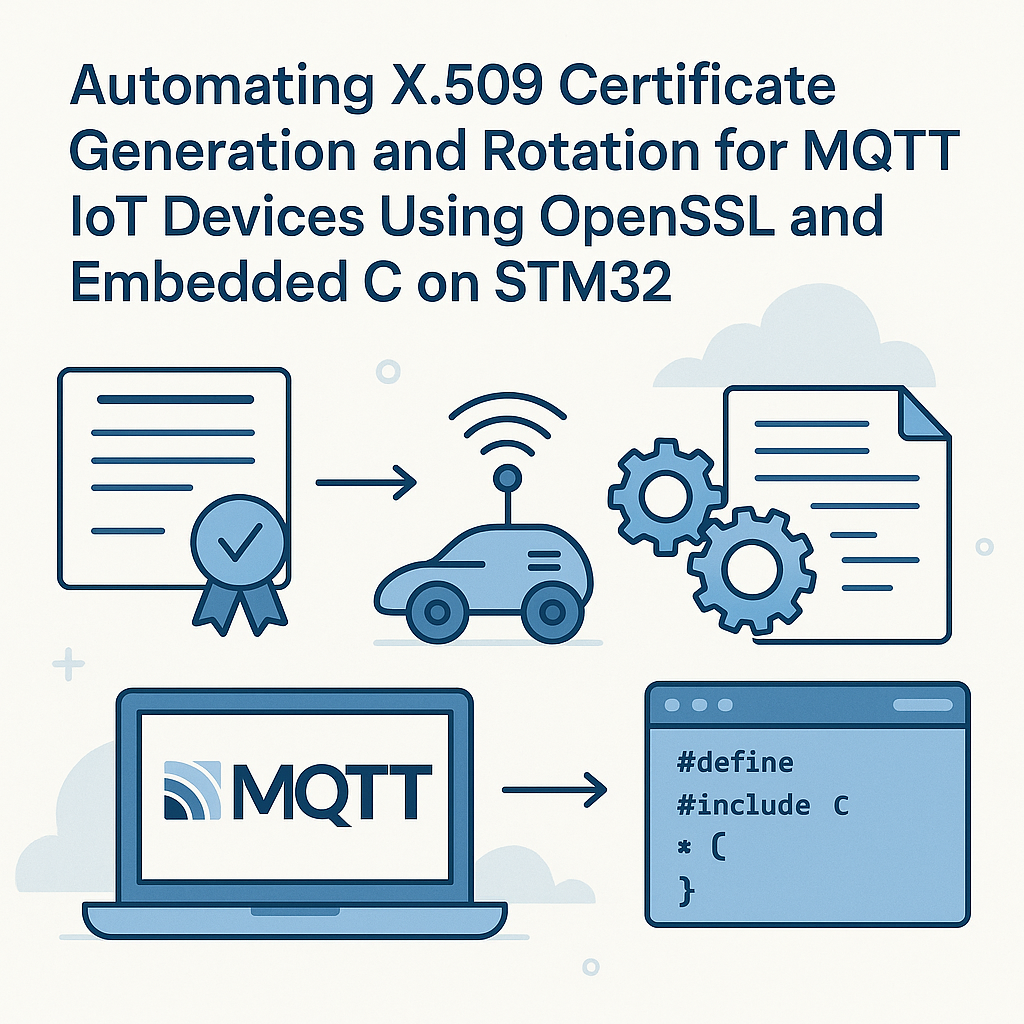Introduction
In the world of IoT, secure communication between devices is paramount. X.509 certificates provide a robust mechanism for ensuring that MQTT devices can communicate securely. This tutorial will guide you through the process of automating the generation and rotation of X.509 certificates for your MQTT IoT devices using OpenSSL and embedded C on STM32 microcontrollers.
Prerequisites
- Basic knowledge of C programming.
- Familiarity with STM32 microcontrollers.
- OpenSSL installed on your development machine.
- STM32 development environment set up (e.g., STM32CubeIDE).
- MQTT broker (e.g., Mosquitto) for testing.
Parts/Tools
- STM32 microcontroller (e.g., STM32F4 series).
- OpenSSL command line tool.
- MQTT broker for testing.
- USB to serial converter for debugging.
Steps
- Install OpenSSL
- Download OpenSSL from the official website.
- Follow the installation instructions for your operating system.
- Create a Certificate Authority (CA)
- Generate a private key for the CA:
- Create a self-signed CA certificate:
openssl genpkey -algorithm RSA -out ca.keyopenssl req -new -x509 -key ca.key -out ca.crt -days 365 -subj "/CN=MyCA" - Generate Device Certificates
- For each device, generate a private key:
- Create a Certificate Signing Request (CSR):
- Sign the CSR with the CA:
openssl genpkey -algorithm RSA -out device.keyopenssl req -new -key device.key -out device.csr -subj "/CN=Device1"openssl x509 -req -in device.csr -CA ca.crt -CAkey ca.key -CAcreateserial -out device.crt -days 365 - Implement Certificate Handling in Embedded C
- Include necessary libraries in your STM32 project:
- Load the CA certificate and device certificate in your code:
#include "mbedTLS/mbedTLS.h"X509 *ca_cert; X509 *device_cert; FILE *ca_file = fopen("ca.crt", "r"); FILE *device_file = fopen("device.crt", "r"); // Load certificates here
- Create a script that checks for certificate expiry:
- Integrate the script with your device’s firmware to trigger certificate regeneration.
if openssl x509 -checkend 86400 -in device.crt; then echo "Certificate is valid"; else echo "Rotate certificate"; fiTroubleshooting
- Issue: Certificate not recognized
- Ensure that the CA certificate is correctly loaded on the device.
- Verify the certificate chain is properly established.
- Issue: Connection errors with MQTT broker
- Check the MQTT broker logs for errors.
- Ensure that the correct certificates are being used.
- Issue: Certificate expiry not detected
- Verify the script’s execution and check for proper permissions.
- Test the script manually to ensure it functions as expected.
Conclusion
Automating the generation and rotation of X.509 certificates for MQTT IoT devices enhances security and ensures seamless operation. By following this guide, you can set up a secure environment for your IoT applications, protecting data integrity and confidentiality while enabling efficient certificate management.