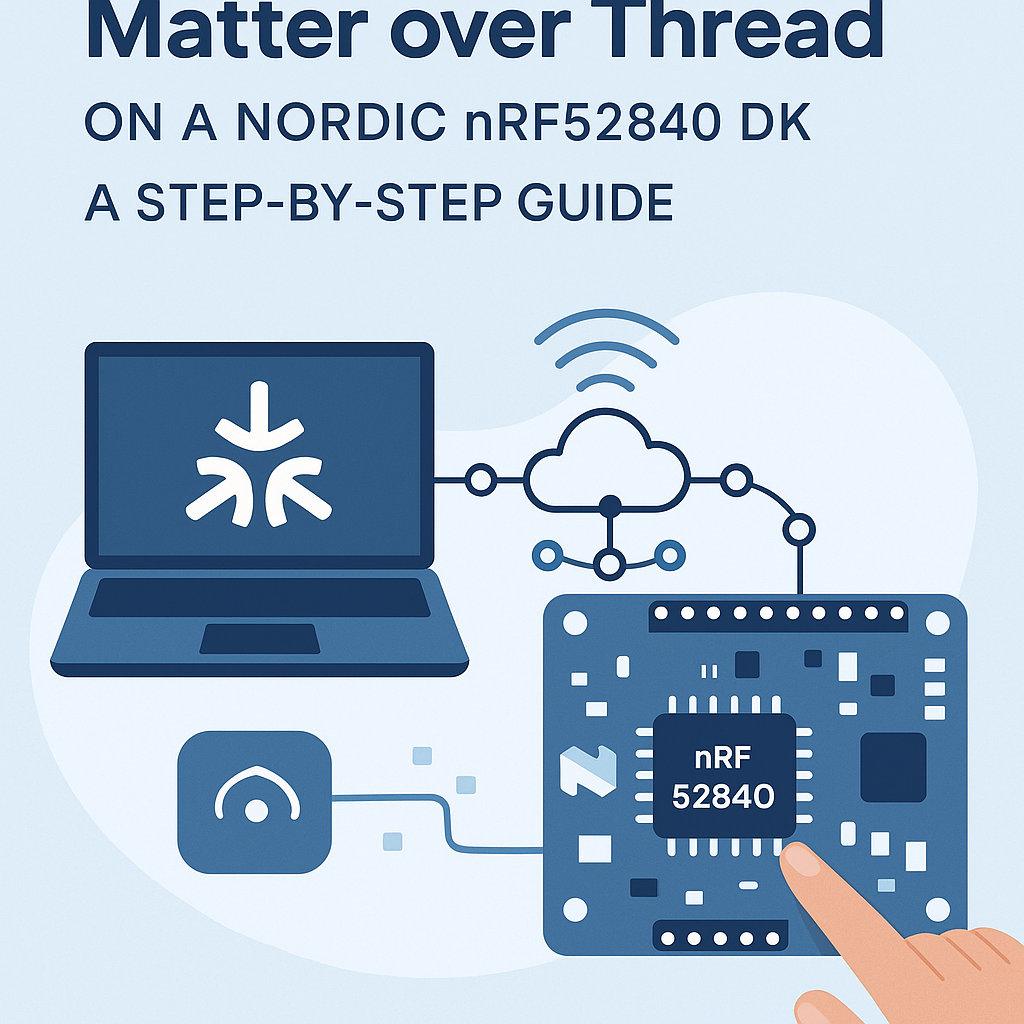Implementing Matter over Thread on a Nordic nRF52840 DK: A Step-by-Step Guide
This tutorial will guide you through the process of implementing Matter over Thread on the Nordic nRF52840 Development Kit (DK). Matter is a unified protocol that aims to enhance device interoperability in the IoT ecosystem. Thread is a low-power wireless mesh networking protocol that complements Matter by providing reliable connectivity.
Prerequisites
- Basic understanding of embedded programming and C/C++.
- Familiarity with the Nordic SDK and its development environment.
- nRF52840 DK board.
- Development tools: Segger Embedded Studio (SES) or equivalent IDE.
- Connectivity to a Thread network (e.g., a border router).
Parts/Tools
- Nordic nRF52840 DK
- USB cable for programming
- Computer with Nordic SDK and required tools installed
- Border router (e.g., Raspberry Pi with OpenThread) for Thread connectivity
Steps
- Set Up the Development Environment
- Download and install the Nordic SDK from the Nordic Semiconductor website.
- Install Segger Embedded Studio or your preferred IDE.
- Clone the Matter repository from GitHub:
git clone --recurse-submodules https://github.com/project-chip/connectedhomeip.git
- Configure the nRF52840 DK for Matter
- Navigate to the Matter example directory for the nRF52840:
cd connectedhomeip/examples/platform/nrf52840 - Edit the configuration files to adjust settings as needed. Open `platform.nrf52840.json` and configure the parameters:
{ "ChipDeviceId": 12345, "NetworkType": "Thread", "CommissioningMode": "BLE" }
- Navigate to the Matter example directory for the nRF52840:
- Build the Firmware
- Open the terminal and navigate to the Matter repository root directory.
- Build the project using the following command:
gn gen out/nrf52840 --args='is_debug=false target_os="nrf52840"' - Compile the firmware:
ninja -C out/nrf52840
- Flash the Firmware to the nRF52840 DK
- Connect the nRF52840 DK to your computer via USB.
- Use the following command to flash the firmware:
nrfjprog --program out/nrf52840/connectedhomeip_example.hex --chiperase - Reset the device:
nrfjprog --reset
- Connect to a Thread Network
- Ensure your border router is running and accessible.
- On the nRF52840 DK, initiate the connection to the Thread network by pressing the reset button.
- Verify the connection by checking the log output on the device. You should see messages indicating successful network joining.
- Commission the Device
- Use a mobile app or a commissioning tool to discover and commission your device on the Thread network.
- Follow the app instructions to complete the commissioning process.
Troubleshooting
- Device Not Joining Network:
- Ensure the border router is configured correctly and powered on.
- Check the Thread network settings in the configuration file.
- Firmware Flashing Issues:
- Verify that the nRF52840 DK is properly connected to your computer.
- Ensure that you have the latest version of the nRF Command Line Tools installed.
- Commissioning Failure:
- Ensure your commissioning device is compatible with Matter.
- Try restarting both the device and the commissioning tool.
Conclusion
By following these steps, you have successfully implemented Matter over Thread on the Nordic nRF52840 DK. This setup allows for enhanced interoperability between IoT devices, paving the way for more integrated smart home solutions. Experiment further with the Matter framework and explore additional features to fully utilize your nRF52840 DK.